
EAの導入や最適化がわかったところで・・・

・・・ところで?

もっとEAに対する見聞を広めたいと思ってる

?!?!?!
出だしから急に真面目なレシンソン君・・珍しすぎて何かあったんじゃないかって心配になっちゃうよ・・

ぶっとばすぞてめえ。
今現状使えるのが「MACD Sample」と「Moving Average」の二種類だからな、もっと色々なので
検証してみたくなるってのが投資家心理だろ

やっぱり頭打っちゃったのかな・・
まあそういうことなら・・無料EAをまず試してみない?

無料EA?

そう!無料EA!
EAは無料や有料のものがあって、あと知識があれば自作できるっていうことは何度か話したよね?

ああ、それは把握しているぞ

もちろん、勝率のことを考えれば実績のある有料のEAを使うのがいいんだけど
最初っから有料に手を出すのはちょっと・・って人向けに業者や個人投資家たちが無料EAを配布したりしているんだ!デモ版的な意味合いも含めてね。

な、なんだって~!?

MT4から直接ダウンロードできるから試してみてね!
今回はその詳細について説明していくよ!
デモ口座開設とMT4のダウンロードはこちらから(詳しいやり方は参考記事「デモ口座開設とMT4をインストールしよう!」をご確認ください)
「XM Trading MT4ダウンロードページ」
MT4用の無料の自動売買システム(EA)

無料で使えるEAといっても、「口座縛り」が条件だったり、MT4を開発しているMetaQuotes社のサイト「MQL5コミュニティ」で無料配布していたり、色々とあるんだ。

口座縛り?

提供する側から「EAを使ってもいいけど指定の口座開設してね」って感じで専用口座を開設しないと
運用できないパターンのことだよ。

うまい商売の仕方だな、そのEAが有用かどうかは置いといて

まあレシンソン君はXM Tradingでデモ口座作ってるから、いずれリアル口座もXM Tradingにするんだろうし口座縛りでわざわざ無料EA落とさなくても、メタクオーツ社が提供している無料EAで試すことをおススメするよ!

そうはいっても大丈夫なんか?
起動した途端「You are an 〇〇」とか表示されて壊れたりしないか?

そんな大昔のブラクラじゃあるまいし・・レシンソン君は心配性だなあ・・
MT4のEAのマーケットはちゃんとそのあたりの認証を厳しく行ってるから大丈夫だよ!!
ただ、うまく利益を出せるかはまた別の話だけどね!
今回はそのMetaQuotes社から提供されている無料EAのダウンロード方法を説明していくよ!
無料の自動売買システム(EA)のダウンロード方法

まずはMT4を起動して、ターミナルウィンドウの「マーケット」タブをクリックしてね!
そのあとに上の「エキスパート」タブをクリックすると扱っているEAの一覧がウィンドウ内に表示されるよ!
そうしたら右上にある「最も高いレーティング」って表示されているところでクリックするとプルダウンメニューが出てくるから「フリー」を選択してね!
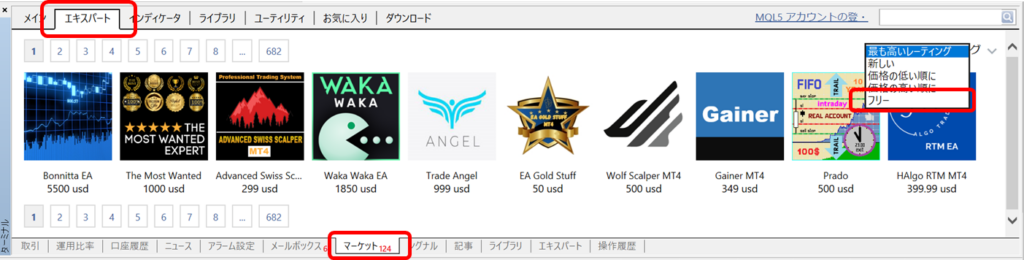

右上に「MQL5アカウント登録」って項目があるが何なんだ、これ?

それはMQL5コミュニティのアカウント登録、もしくはログインするときに使用するよ!
EAを購入するときはこのアカウントが必要なんだけど、無料EAだとしてもこのアカウント登録は必須なんだよ!
まずはレシンソン君が言った「MQL5アカウント登録」をクリックするとログイン、もしくは新規登録するかの画面が開くから新規登録をクリックしてMQL5コミュニティのサイトにアクセスしてね!
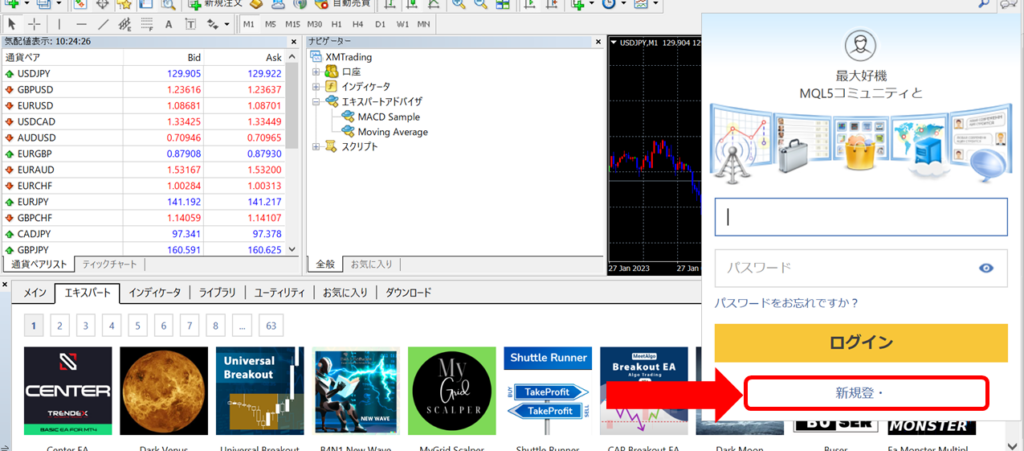

そうするとMQL5コミュニティのサイトのトップページにくるから「アカウントの作成」をクリックしてね!


そうするとユーザー登録画面が開くから、そこで自分で作成したログインネームととメールアドレスを入力して、そのアドレスに認証メールに送られてくるパスワードを入力するだけでアカウント登録は完了!

りょ!
ってことでログインも完了!「フリー」でソートも完了したぞ。


じゃあこれだけ種類あって目移りするだろうからとりあえず一番前にきてるやつを選んでみようか、
画像をクリックすると詳細が表示されるよ!
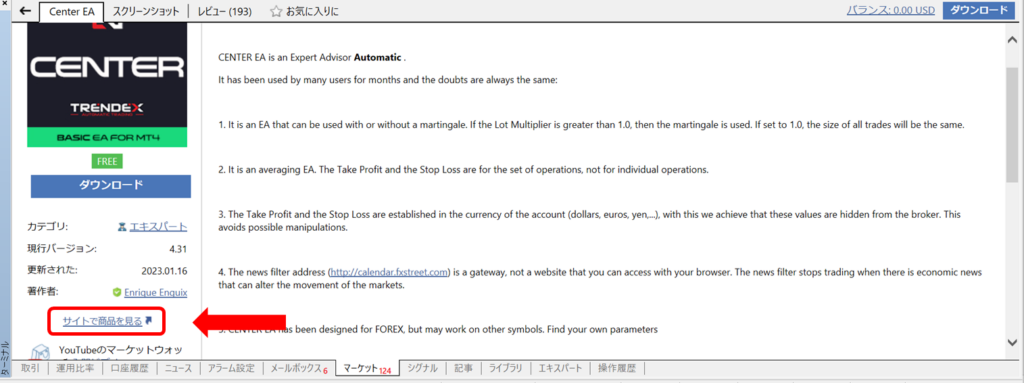

・・・X君・・あのさあ・・何が書いてあるのかさっぱりなんだけど・・

英語表記だからね。
大丈夫!そういうときは「サイトで商品を見る」をクリックしてMQL5コミュニティのサイトに飛ぶから・・
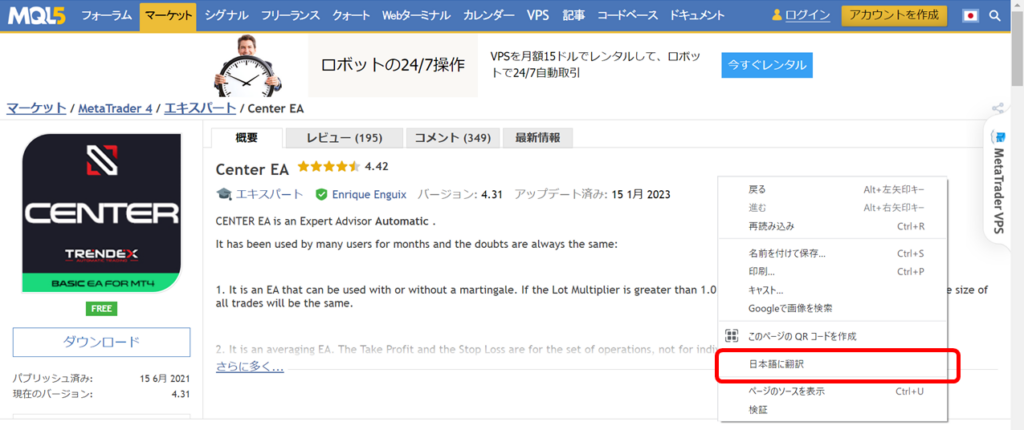

右クリックメニューで日本語に翻訳すれば、大体の情報はイメージ出来るからね!
これはGoogle chromeだけどほかのブラウザにも大体翻訳機能備わっているから大丈夫だよ!

なんとなくはわかった

じゃあMT4に戻ってね!
「ダウンロード」をクリックしたらすぐにダウンロードが始まるよ!
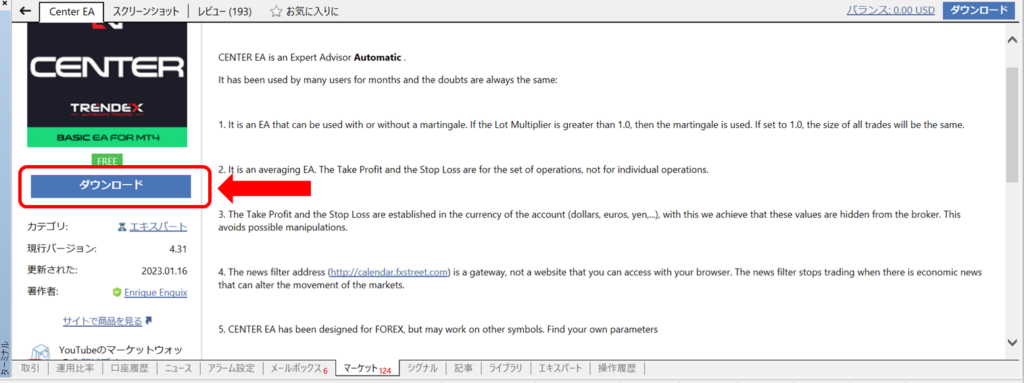

ダウンロードが完了したら、ナビゲーターウィンドウのエキスパート・アドバイザの欄に
追加されていることがわかるね!


おっ、確かに。
「Market」の項目が追加されているな

マーケットから入手したものはそこに分類されるよ!
今後もお世話になるから覚えておこうね!
あ・・あと注意してほしいことがあるんだけど

なんだい

EAによって対応している通貨ペアとかロット数とか決まっていることがあるから、
そこはちゃんと詳細を確認するようにしてね!せっかくダウンロードしたのに使えないってなると
もったいないからね!!

ああ?そうなの?
ちゃんと確認しなきゃな・・

ということで今回は無料EAのダウンロードの説明でした!
バックテストや運用方法はここまでの記事で説明しているから関連記事も見てくれると嬉しいな!
それではまた次回会おうね!


