
いやぁ~最近はEAに関する話で盛りだくさんだったなあ・・

まだ終わったわけではないけどね!EAの初歩中の初歩の段階なんだから

まあそれはわかってるけどよ、そんなことよりちょっと気になってることがあってな

どうしたんだい?

ターミナルウィンドウのマーケットで、無料のEAを勉強がてら漁っているんだが、
マーケットのタブに「インディケータ」って項目あんじゃん?あれなんなんだ?

またまた~、知ってるくせに!
雑な前フリしなくてもいいよ!あれはいわゆる「カスタムインジケーター」の販売一覧だね!

カスタムインジケーター?

もともとMT4には豊富なインジケーターがデフォルトで搭載されているんだけど、
視認性のしやすさを改善したり、移動平均線の期間をワンクリックで変更出来たり、
用途は様々だんだけどそういうインジケータの販売もおこなっているんだ!
そうだねえ・・レシンソン君のような日本人向けにグリニッジ標準時間じゃなく日本時間を表示してくれるインジケーターなんかもあったりするよ!

は~、そういうのもあるのか・・便利だなあ

デフォルトのインジケーターを自分でカスタマイズして表示させることも可能だけど、それってEA同じでそれなりの知識や技術が必要になってくるからね!そういうのをすっ飛ばしたいって人におススメだよ!

なるほどなあ、これも無料のあんのな

そうだね!インジケーターは直接売買を行うわけじゃないけどテクニカル分析においては重要な指標と
なるから勉強の意味も兼ねてダウンロードするのもいいことだよ!

よし!教えてくれ!

そうだね!じゃあ今回は無料EAの時と同じくMetaQuotes社から提供されている無料EAのダウンロード方法を説明していくよ!
デモ口座開設とMT4のダウンロードはこちらから(詳しいやり方は参考記事「デモ口座開設とMT4をインストールしよう!」をご確認ください)
「XM Trading MT4ダウンロードページ」
MT4用の無料カスタムインジケーター

これも無料EAと同じでMT4を開発しているMetaQuotes社のサイト「MQL5コミュニティ」で無料配布していたり、有志のトレーダーが無料で配布していたりと、さまざまなんだ!
EAと違って自動売買ツールってわけじゃないから無料でも充分優秀なのが入手できるよ!

へ~、テクニカル分析の勉強とかに向いてるな、利便性も含めて

そうだね!信頼性云々は置いといて利便性に特化しているのとかそういのもあるから
裁量トレードやるときなんかに「都度、この項目変えるのめんどくさい」って思ったときに使ったりするのもアリだと思うよ!

そうはいっても大丈夫なんか?
起動した途端「You are an 〇〇」とか表示されて壊れたりしないか?

それ無料EAの時も言ってなかった??!
大丈夫だってば・・
無料カスタムインジケーターのダウンロード方法

まずはMT4を起動して、ターミナルウィンドウの「マーケット」タブをクリックしてね!
そのあとに上の「インディケータ」タブをクリックすると扱っているEAの一覧がウィンドウ内に表示されるよ!
そうしたら右上にある「最も高いレーティング」って表示されているところでクリックするとプルダウンメニューが出てくるから「フリー」を選択してね!


ここらへんは無料EAの時にもやったからな、スイスイ~っと・・

あ、ちなみに無料EAの時と同じでMQL5でアカウント登録しないとダウンロードできないから
その方法はそっちで参照してね!


よし、「フリー」でソートも完了したぞ。

無料EAのときと同じくこれだけ種類あって目移りするだろうからとりあえず一番前にきてるやつを選んでみようか、画像をクリックすると詳細が表示されるよ!
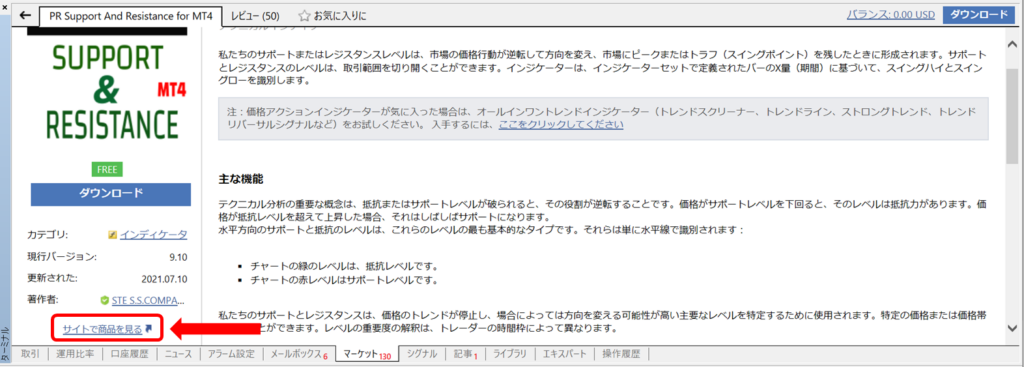

ん・・?これは最初っから日本語に翻訳されているな・・

他のインジケーターと比べたらわかると思うけど最初から日本語対応のもあったりするよ!
もし日本語対応じゃなくても翻訳する方法は無料EAの方を見てもらえばわかると思うから、そこで確認してね!

なるほどなあ

じゃあ今回はこの画面で詳細も確認できちゃうし、そのままダウンロードしようか!
「ダウンロード」をクリックしたらすぐにダウンロードが始まるよ!


ダウンロードが完了したら、ナビゲーターウィンドウのインディケータの欄に
追加されていることがわかるね!


おっ、今回も
「Market」の項目が追加されているな

マーケットから入手したものはそこに分類されるよ!
今後もお世話になるから覚えておこうね!
あ・・あと注意してほしいことがあるんだけど

なんだい

カスタムインジケーターによって対応している通貨ペアとか決まっていたり、パラメータの入力項目が複雑になってたりするからそこはちゃんと詳細を確認するようにしてね!せっかくダウンロードしたのに使えないってなるともったいないからね!!

ああ?そうなの?
ちゃんと確認しなきゃな・・

MQL5のコミュニティのサイトじゃなくても、使ってみて面白い無料インジケーターは外部サイトにも
沢山あるから試してに探してみてね!
ということで今回はここまで!また次回会おうね!

