
あれ?デジャブか?X君、同じことやんなかったか?

しょうがないじゃん!せっかくだからもうひとつのサンプルEAの「Moving Average」についても説明したいんだよ!
レシンソン君、こっちも試してみよう!って思わない?

まぁ、たしかに・・

でしょ?そもそも、「MACD Sample」と一つにまとめるより、単体で検索されてることの方が多いから
こっちの方がやりやすいんだよね!
あ、MACD Sampleの方は「いざデモトレードへ⑥ サンプルEAを使った取引 MACD Sample」で
説明しているからね!ぜひ参照してね!

急なメタ発言やめろ

と、いうことで今回はサンプルEA、「Moving Average」について説明していくよ!
デモ口座開設とMT4のダウンロードはこちらから(詳しいやり方は参考記事「デモ口座開設とMT4をインストールしよう!」をご確認ください)
「XM Trading MT4ダウンロードページ」
サンプルEAを使った取引

レシンソン君、
MT4には「MACD Sample」と「Moving Averafe」のサンプルEAがデフォルトで搭載されているのは
覚えているかい?

冒頭で話したとおりだよ!今回は「Moving Average」でしょ!
でも字面だけだと「移動平均線」って意味合いだよな。
うーん・・イメージ湧かないな、グランビルの法則なんか使ったりしてんのか?
おっと移動平均線については「FXチャート分析の要!テクニカル分析とは」を参照してくれよな

ほら、気になるでしょ?

ま、まあな・・釈然としないが・・
Moving Average

一口にMoving Averageと言われてもな・・どういうロジックで自動売買を行うのかさっぱりなんですよX君

イメージとは違うかもしれないけど割とシンプルだよ!
概要

Moving Averageは移動平均線が価格を上抜けしたタイミングで買いの新規注文、逆に下抜けした場合に売りの新規注文、
決済注文はポジションの逆の条件で発生するというロジックが組まれたEAだよ!

あ、やっぱりグランビルの法則っぽいことやってるじゃん!
フッ、今回は先手をとれたぜ

クイズやってるわけじゃないんだから・・でもこれもプログラム知識に富んだ投資家たちは
独自にロジックを書き換えて実践投入したりしてるから、これも侮ったもんじゃないよ。
直近の移動平均線を重視するEMAを使ったMACD Sampleの方が信頼性はあると思うけどね

なるほどなあ

実際に使ってみようか!じゃあまずMT4を開いてね!
あ、EAをチャートに反映させるやり方は「MT4の使い方⑧ ナビゲーターウィンドウの基本操作」や「いざデモトレードへ!④ エキスパート・アドバイザーの導入」で説明しているから省くね!
今回はそこで詳しく触れなかった「パラメータの入力」について説明するよ!
EAのパラメータ設定
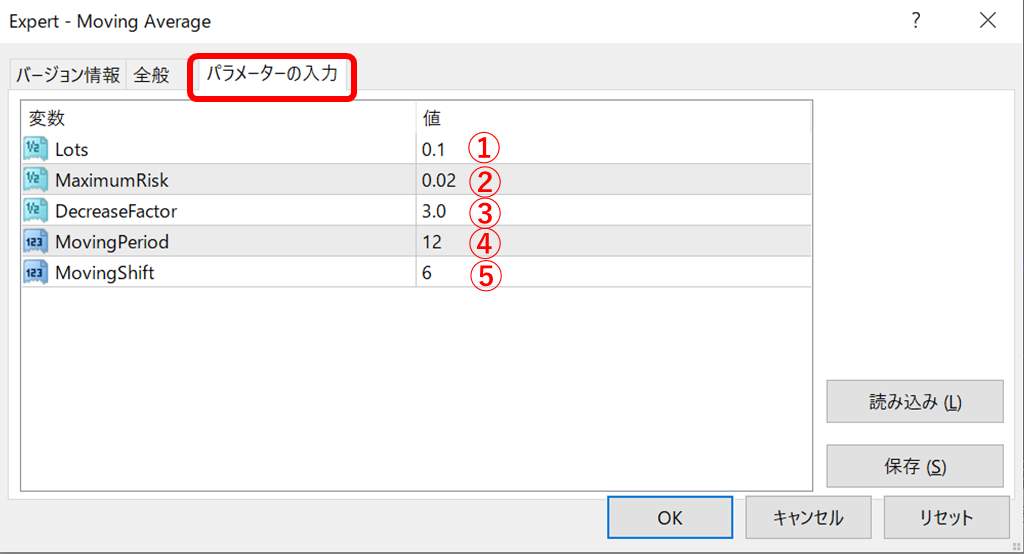
①「Lots」:取引するロット数の変更をできます。
②「Maximum Risk」:最大投資リスクを変更できます(0.01%~1.00%)。
③「Decrease Factor」:負けトレードの数にしたがってロット数を下げていく係数を変更できます。
④「Moving Period」:MAの期間を変更できます。
⑤「Moving Shift」:MAのシフト値を変更できます。

最大投資リスク?なんだそれ・・・?また知らんワード出てきたな・・

ここらへんはまあ知識が伴っていないと難しいよね・・
Maximum Riskこと最大投資リスクとは、資金をどれくらい使って取引するか、ってことを指すんだよ!
0.01~1.00まで指定できるんだけど、0.01%は資金の1%を使って取引すること、1,00%は資金の100%を使って取引することさ!

なるほどな、また一つ賢く・・その値はうかつに触らん方がよさそうさだな・・・・
EAのバックテスト

EAを稼働させる前に忘れちゃいけないのがEAのバックテストね!
信頼性を確認するためにもやっておかなくちゃね!

バックテストか、重複するから省くけど「MT4の使い方⑩ ストラテジーテスターウィンドウの基本操作」と「いざデモトレードへ!④ エキスパートアドバイザの導入」で詳しく説明しているからそっち参照してな!
EAの稼働

じゃあ準備が整ったところでEAの稼働開始だよ!
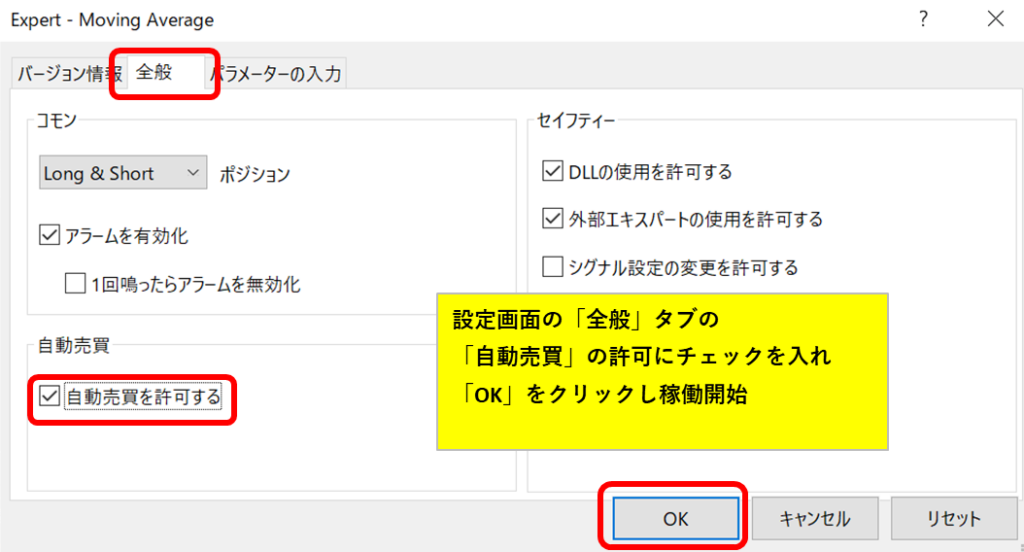

この設定画面からだけじゃなくてツールバーの自動売買アイコンをクリックすることでも可能だから
やりやすい方でやってね!


で、ちゃんと稼働開始したかどうか確かめる場合はチャートの右上にニコちゃんマークが表示されるから
そこを確認してね!
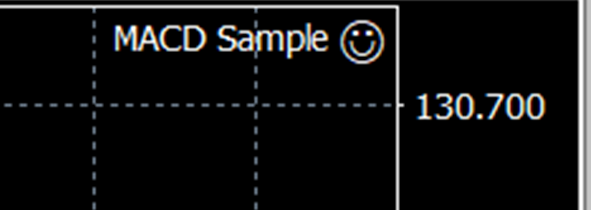

もし自動売買を許可してなかったりEAの条件とかみ合ってなかったりするとここがしかめっ面マークになるからそこもチェックしておくようにね!
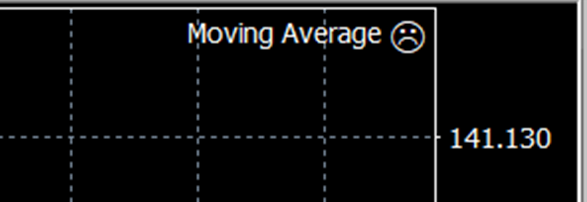
EAの停止

EAを停止させたいときは、稼働の時と同じようにツールバーの自動売買アイコンをクリックして
緑の再生マークから赤の停止マークに変えれば停止できるよ!
あとは設定画面の「全般タブ」で自動売買の許可のチェックマークを外すことでも可能だからね!

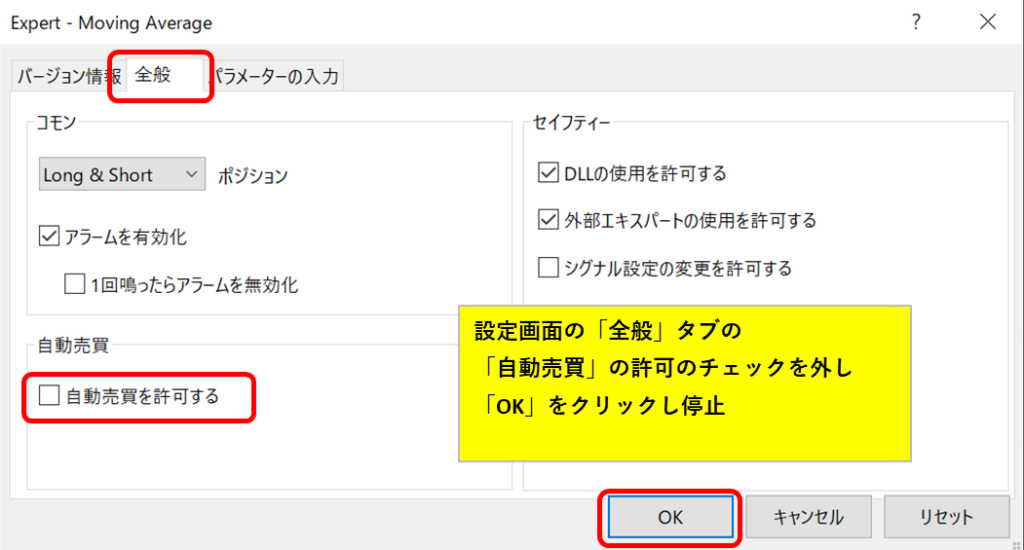
EAの削除

ここもMACD Sampleでやったがこっちから先に見てる人のためにも一度説明してくれ、X君。
停止と削除、どう違うんだ?

EAの停止は、あくまで稼働を停止させる操作であって、チャート上にはいつでも稼働開始出来る状態になっているから間違えて自動売買クリックアイコンをクリックして再稼働とかさてしまうのを防ぐため、とか色々目的はあるけどチャート上から完全にEAを削除することだよ!


ってな感じかな?
実際使ってみてどうだったレシンソン君?

いや、とりあえずデフォルトの値でバックテストやってみたけど勝率低いわ、何度やっても・・
これはちょっとなあ・・

まぁあくまでサンプルだからね・・実際にEAを取り入れて取引するなら信頼性の高いものにするべきだしね!とにかくEAは今後も使うことになるから今のうちに感覚を掴んでおくことが大事なんだ!
ということで今回はここまで、また次回会おうね!


